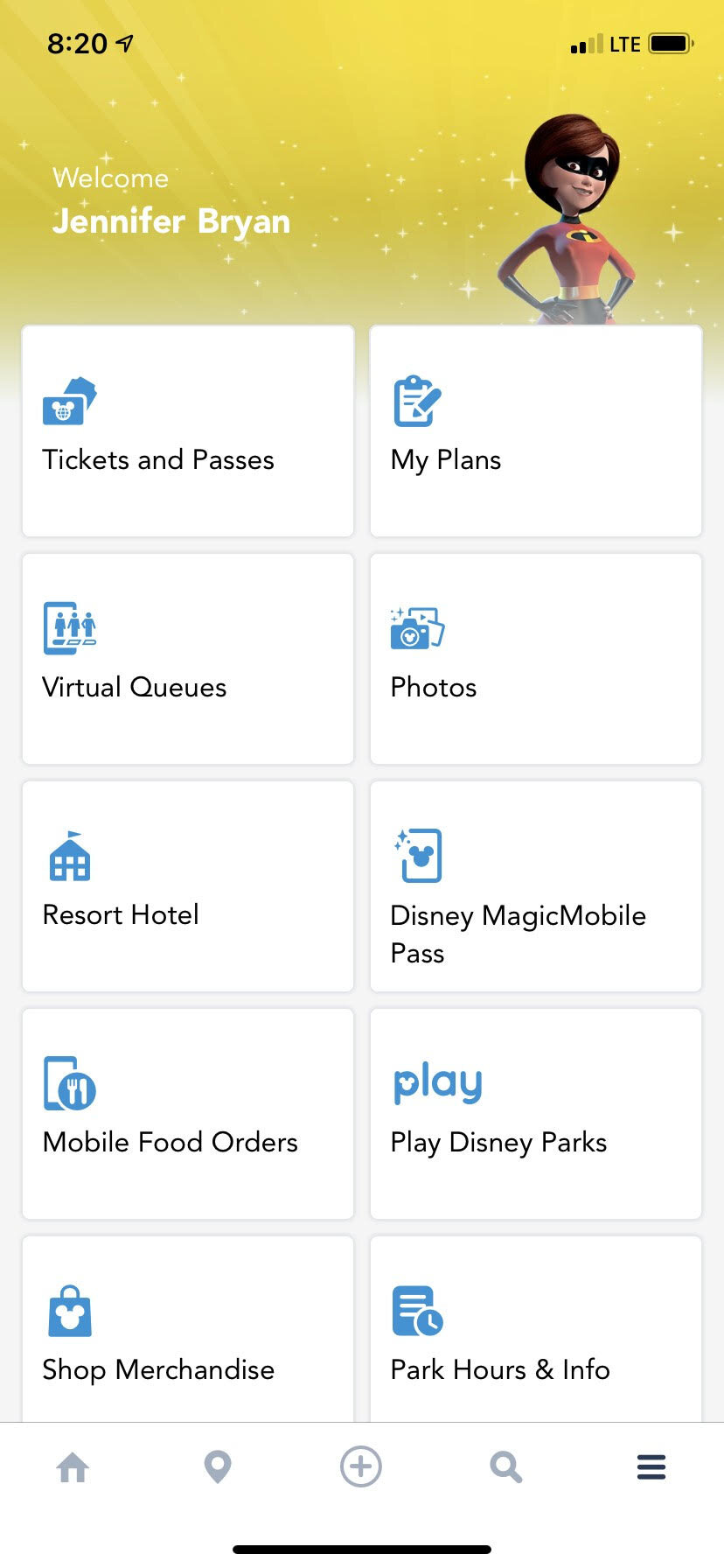Walt Disney World Resort launched today a feature on the new MagicMobile service through the My Disney Experience app. Guests can download a pass, or multiple passes for families, onto their mobile Wallet for contactless entry into the parks. Currently, this feature is only available for iOS devices. No details on when the feature will be available for Androids.
Below are the easy steps on how to add the pass to your Apple Wallet. You can still use the popular MagicBands to enter the parks, as well as the cards you’ll receive at one of the Disney hotels at check-in if you opt to not use technology at all.
As always, you need a park ticket and park pass reservation to enter the parks.
From the main page on the My Disney Experience app, hit the three bars at the bottom, right-hand corner of the page.
On your profile page, hit “Disney MagicMobile Pass.”
This is the next page you will see. Hit “Set Up Your Pass.”
Select the guests from your Family & Friends List for whom you will be making passes. My next visit is a solo trip, so I’m just selecting myself this time. Otherwise, I could select and make passes for my entire family to be stored together in my Wallet.
Now, it’s time to have some fun. Personalize the theme of your pass. Choose from the classic ears to park icons….
….Or, choose classic Disney snacks. Dole Whip, for me!
With my personalized style and the party members selected, I’m ready to “Add to Apple Wallet.”
Hit “Add” to officially add the pass to your Apple Wallet. You can also share with others.
In addition to using your iPhone, you can use your Apple Watch to enter the parks. With Express Mode enabled, you can still scan with your iPhone or Apple Watch in sleep mode.
All set and ready for some Disney fun at the parks!