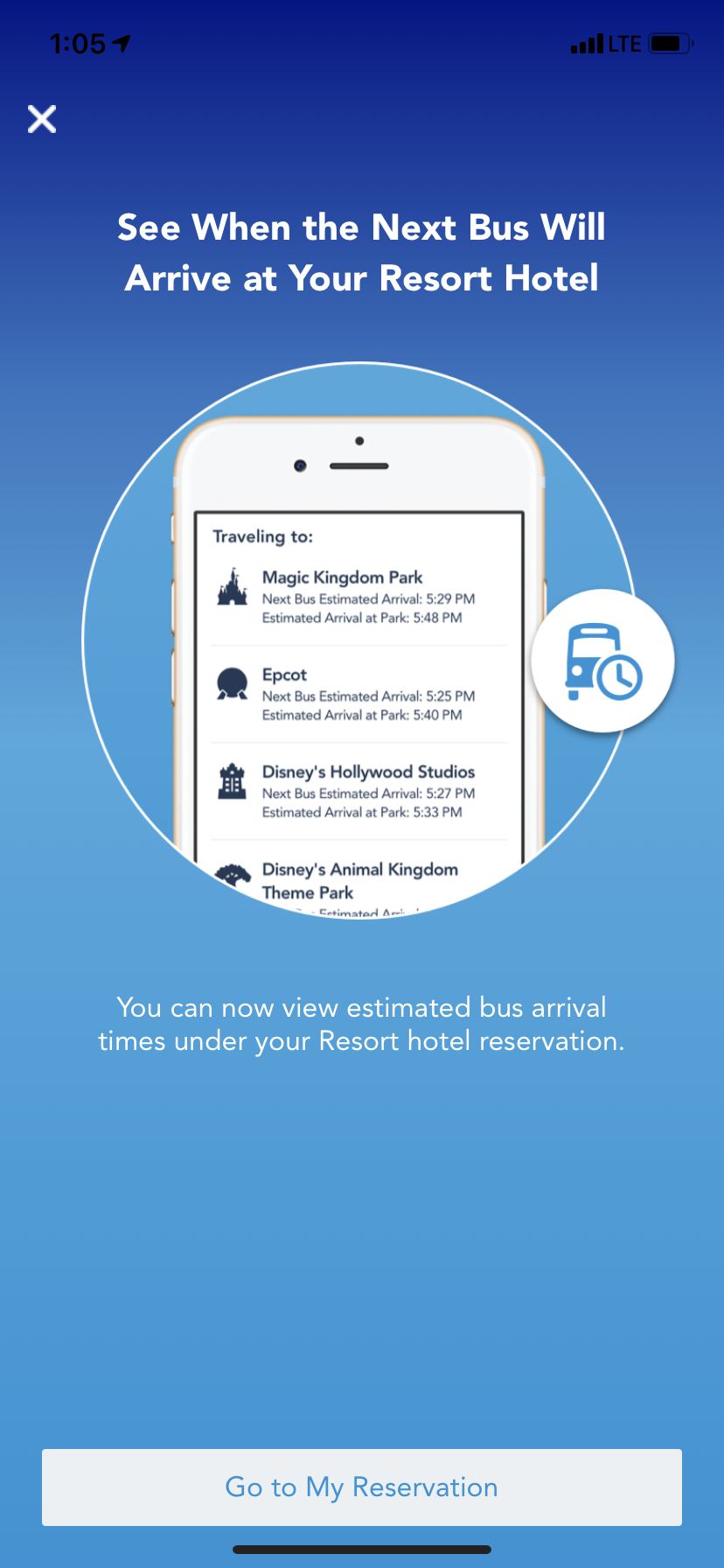All About … My Disney Experience
Admittedly, planning a Walt Disney World Resort vacation can be a complex affair. Where else do you make dining reservations 180 days before your vacation starts? With the right tools and resources (and a Beyond Imagination Vacations planner by your side), planning a Walt Disney World vacation doesn’t have to consume your every waking moment. In fact, Disney provides the most important tool at no cost - My Disney Experience. On today’s blog, we’re diving deep into the various features offered through My Disney Experience and how it can help while planning as well as during your vacation.
Registration
My Disney Experience (MDE) is a FREE tool offered by Walt Disney World to help guests stay on top of their vacation planning and while on-site at Disney. There is a desktop version - mydisenyexperience.com - and a mobile app. To access MDE’s many features, you need to create an account by inputting personal information such as date of birth and address. (No need to create an account if you already have a Disney, ESPN or ABC account. You can access My Disney Experience using the email and password for any of those existing accounts. If you already have a My Disney Experience account and became a Disney+ subscriber, you username and password for MDE is now the same as for your Disney+ account.) After entering your personal information, you’ll input the names of family members who are traveling with you. Then you will link your Walt Disney World package, ticketless resort stay or ticket-only purchase on the site.
First step to accessing the features of My Disney Experience - create your account via desktop or the app
Now, you can have lots of fun customizing. You can choose from a bevy of beloved Disney characters to serve as your avatar on My Disney Experience. You’re not stuck with a character once you choose, so feel free to change your avatar with your mood. One day, you may feel like Mrs. Incredible, the fearless leader of the household. The next day, you may be feeling more like Darth Vader, a harsh disciplinarian. Have FUN with it!!!
Hard to choose a character - so many great choices!
If you are staying on Disney property, you’ll also customize your MagicBands on My Disney Experience. You can read about our post on MagicBands here.
You don’t have to wait until you book a trip to create an MDE account. Do it even if you’re just dreaming about visiting Walt Disney World. When you’re ready to book your trip, you’ll have had the opportunity to navigate MDE and be all the more ready when your dream vacation becomes reality!
Dining at Disney
One of the most important things you will do through My Disney Experience is to manage your dining experiences. At the 180-day mark, your booking window opens to make advance dining reservations for signature dining like Tiffins in Animal Kingdom, character meals including Cinderella’s Royal Table and Chef Mickey’s, dinner shows like Ohana and Hoop Dee Doo Revue, and Be Our Guest which also accepts reservations for its quick service breakfast and lunch meals.
Score - Disney Princess breakfast availability!
For guests on the Disney Dining Plan, the My Disney Experience app lets you keep track of your allotment of dining credits once on site. Visit the “My Resort Stay” section then select “Check Dining Plan” to view the status of your dining plan entitlements—you’ll see the number of total credits issued, the number of credits redeemed and the number of credits still available.
With the My Disney Experience app, you can also take advantage of Disney’s Mobile Ordering service available at select quick-service restaurants to expedite the process of ordering and waiting for food. Click on “Order Food” on the main page of the app; tap on the restaurant from which you want to order and press the “Order Food” button. Disney dining plan credits are accepted for mobile order payments as are credit cards. When you arrive at the restaurant, open the app, tap on the image of your character and press the “I’m Here, Prepare My Order” button. When your food is ready to enjoy, you will receive a notification from the app, and you’ll pick up your meal at the area with the “Mobile Order Pick Up” sign.
The one place where you can order before you arrive is for Be Our Guest breakfast and lunch meals. You can place your order 30 days in advance of your reservation.
Ordering lunch via Mobile Order while in line at it’s a small world - super convenient
FastPass+ Frenzy
After making advance dining reservations, the next major milestone in any Walt Disney World vacation is FastPass+ selection which, you guessed it, is made via My Disney Experience. The booking window opens for on-property guests at the 60-day mark, while off-property guests can book 30 days before their visit. You can also modify FastPass+ times and number of guests using the FastPass+ on My Disney Experience an unlimited number of times. You’ll use the My Disney Experience app on-site to select additional FastPass+ after you redeem the first three made in advance.
Two mountains to conquer; two FastPass+ selections with which to do it!
Rather than using FastPass+, Walt Disney World is utilizing a virtual queue for its latest attraction, Star Wars: Rise of the Resistance. Upon entering Disney’s Hollywood Studios, get ready to sign into the MDE app when the park opens for your chance to get a boarding group assignment. Be sure to have push notifications enabled as the app will send you notice when it’s your time to ride. You can also check repeatedly on the app.
Read more about FastPass+ in our previous blog.
Resort Relations
When staying on-property, My Disney Experience gives guests the opportunity to skip the front desk and check-in online. You’ll click on the “Start Check-In” button underneath your resort reservation details on the main page. We don’t advise going this route because we prefer to check-in with the front desk to confirm the details of the package. As we all know, technology is far from perfect. It’s worth the extra time on day one to check-in with resort reception. And if it’s your first visit, birthday or other special occasion, they’ll give you a special button to celebrate. Technology definitely can’t do that!
You can skip the front desk and check-in online with My Disney Experience. But do we recommend it?
You can also decline housekeeping via the app. By opting out, you won’t receive daily vacuuming, trash removal and fresh sheets; however, you will receive a Disney gift card valued at $10 per night of your stay, excluding the first night. Currently, the “Service Your Way” program is only available at Value and Moderate resorts.
In addition to the digital screens in the resort bus loading area, the My Disney Experience app will show real-time bus wait times. We love this feature because if the wait shows less than five minutes, we’re in full sprint mode. If the wait is 20+ minutes, we can stop for a caffeine pick-me up on the way to the bus.
You can see estimated bus wait times while in your hotel room!
Putting It All Together
You’ve got your dining reservations made. Your FastPass+ selections finalized. How do you keep track of it without printing 10 pages of paper? My Disney Experience to the rescue! On the main page of the app, click “See All Plans” which will bring you to a comprehensive list of your FastPass+ and dining reservations. In addition, any modifications or additions you make once on-site will display here as well.
The app will also show park hours which should be checked at the start of each day in case opening/closing times have changed; maps which will help you navigate the parks; restaurant menus to peruse if you have an opening in your schedule for an impromptu break; bathroom locations because you never know when you have to go; character meet and greet locations and times so you’re not wandering aimlessly to meet Aladdin; and perhaps most importantly, wait times for rides and attractions because you want to maximize your time in the parks.
My Disney Experience makes it easy to check the status of park operating hours.
Let’s not forget that My Disney Experience stores your magical memories! Any photos taken by Disney photographers will be displayed on the main page of the app. Viewing the photos together as a family is a great diversion while waiting in a long line. You can’t get a FastPass+ for everything!
The app is notorious for draining mobile phone batteries, so be sure to charge fully your devices overnight. We also recommend bringing a portable charger in your park backpack. If you don’t have one, you can purchase a portable phone charging system at kiosks located throughout Walt Disney World Resort for @ $30. When the purchased portable battery runs low, exchange it for a fully charged replacement at any portable phone charging system kiosk at no extra cost.
We hope that you’re now ready to use My Disney Experience to its fullest capacity!